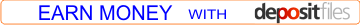Главная » 2014 Ноябрь 26 » JGSoft RegexBuddy 4.1.3 [2014, ENG]
20:05 JGSoft RegexBuddy 4.1.3 [2014, ENG] | |
 Год/Дата Выпуска: 2014 Версия: 4.1.3 Разработчик: Just Great Software Co. Ltd. Сайт разработчика: www.just-great-software.com Разрядность: 32bit, 64bit Язык интерфейса: Английский Таблэтка: Вылечено Размер:11.5 MB Системные требования: Windows XP, Vista, 7, 8, 8.1 Описание: RegexBuddy is your perfect companion for working with regular expressions. Easily create regular expressions that match exactly what you want. Clearly understand complex regexes written by others. Quickly test any regex on sample strings and files, preventing mistakes on actual data. Debug without guesswork by stepping through the actual matching process. Use the regex with source code snippets automatically adjusted to the particulars of your programming language. Collect and document libraries of regular expressions for future reuse. GREP (search-and-replace) through files and folders. Integrate RegexBuddy with your favorite searching and editing tools for instant access. RegexBuddy - прекрасный помощник в работе с регулярными выражениями. Позволяет легко создавать регулярные выражения в соответствие с Вашими требованиями. Помогает разобрать и понять сложные рег.выражения, написанные сторонними разработчиками. Обеспечивает быстрое тестирование любых регексов на входных данных в виде строк или файлов. Имеет возможность предоставить наглядную картину процесса разбора (debug'a) выражения. Поддерживает нотации регулярных выражения из множества языков программирования, библиотек и различных спецификаций. Имеет библиотеку пресетов для валидации адресов, телефонных номеров, кредитных карт, дат, IP и MAC-адресов и много другого. В наличии есть отличный help, описывающий тонкости работы как самой программы, так и регулярных выражений. RegexBuddy 4.1.3 – 08/14/2014 Bug fixes Aspects: \N is affected by regex options that determine which characters are line break characters in the same way that the dot is. Create: Comparison did not take into account that the compared flavors may not support certain options. Paste: Paste from JavaScript // operator now works correctly when the active application is not a JavaScript flavor. Use: String literal with RegexBuddy's regex tree had doubled alternation operators. Use: String literal with RegexBuddy's regex tree was missing explanatory tree nodes that do not select a part of the regular expression. Release notes In Perl 5.12 and PCRE 8.10 and later you can use \N to match any character except a line break. RegexBuddy has supported this since version 4.0.0. You could think of \N being the opposite of \n. That's what previous RegexBuddy releases told you. It is true in Perl. But in PCRE it would be more accurate to think of \N as a dot that is not affected by the "single line" or "dot matches line breaks" mode. In PCRE, both \N and . are affected by the line break handling mode. E.g. on Windows you may set PCRE's line break handling mode to CRLF. Then \N will never match \n or \r and . won't match those two characters when "dot matches line breaks" is off. RegexBuddy now correctly emulates that \N is affected by the line break handling mode in PCRE and in applications based on PCRE. On the Create panel you can compare your regular expressions between multiple applications. You can select any of the applications that RegexBuddy supports, even if they have totally different regex flavors. Previous RegexBuddy releases, however, had a bug that could show an incorrect comparison if one of the applications selected for comparison on the Create panel did not support one of the options that you selected in the main toolbar. If you selected C# and "^$ don't match at line breaks" in the toolbar at the top and selected Ruby for comparison on the Create panel, then RegexBuddy would pretend that Ruby supports the "^$ match at line breaks" option. This has been fixed. Now, RegexBuddy will use the options you specified only for those applications in the comparison that support them. In the same example, the comparison will tell you that in C# the anchors match at the start and end of the string only while in Ruby the anchors match at line breaks. If you have a regular expression as a // operator in some JavaScript code, you can transfer that to RegexBuddy by copying the entire operator including the slashes and the flags after the second slash to the clipboard. Then select Paste from JavaScript // operator under the Paste button on RegexBuddy's toolbar. A bug was fixed to make this work correctly even when the selected application is not a JavaScript flavor. RegexBuddy will now change the application to JavaScript. This is necessary to make sure that the flags that are part of the operator can be interpreted correctly. On the Use panel, you can select the function "String literal with RegexBuddy's regex tree" to reformat your regular expression as a string that you can paste into your source code that contains a working regular expression and includes the regex tree from the Create panel as comments. A couple of bugs were fixed that broke this string. Alternation operators are now handled correctly. Tree nodes which do not link to a specific part of the regex are now added correctly. | |
|
| |
| Всего комментариев: 0 | |