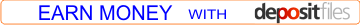Главная » 2014 Ноябрь 17 » Able2Extract Professional
23:11 Able2Extract Professional | |
| Год/Дата Выпуска: 2013 Версия: 8.0.24 Разработчик: Investintech Сайт разработчика: http://www.investintech.com/prod_a2e_pro.htm Разрядность: 32bit, 64bit Язык интерфейса: Английский Таблэтка: Присутствует Размер:25.06 MB Системные требования: Processor: Intel Pentium or AMD Athlon XP class processor, 1.4 GHz or better, x86 architecture Intel Core 2 Duo, 1.4 GHz or better Memory: 512+ MB of free memory available for Software Disk space: 30 MB of disk space for the program components 50+ MB of disk space for the temporary files Additional disk space required for input and output files Monitor: 1024 (Width) x768 (Height) screen resolution 16bit (HighColor) or 24/32bit (TrueColor) color Input devices: Any pointing device that allows to position mouse cursor and that has at least one button (physical or emulated), such as mouse, trackball, trackpad, joystick, pointing stick, graphics tablet, stylus, touchpad or touchscreen ("Mouse"). The button that is used by default to click dialog buttons, select menu and so on is referred to as "Main button". Physical or virtual keyboard ("Keyboard") Описание: Able2Extract Professional – новая версия популярного PDF — конвертера. Вниманию пользователей предлагается целый ряд нововведений, которые позволят работать с программой еще более продуктивно. Новый режим конвертирования позволит одним нажатием на кнопку преобразовать документ PDF в слайд презентации PowerPoint. Программа автоматически разместит перенесённый текст в специальных блоках, а также преобразует векторную графику, используемую в файле PDF, в растровое изображение. Усовершенствования также коснулись механизма «PDF to HTML». Поддержка каскадных таблиц стилей поможет сохранить в неприкосновенности текст, графику и элементы форматирования оригинального документа. К другим функциональным возможностям версии Able2Extract, заслуживающим отдельного упоминания, стоит отнести: Возможность конвертирования документов PDF в файлы MS Excel (с возможностью настройки столбцов и строк, составления рабочих книг и др.). Функцию сохранения гиперссылок при конвертировании файлов PDF в формат Word. Возможность копирования в буфер изображений и выделенных областей страницы. Доп. информация: PDF to Excel: Able2Extract Professional 8's famous PDF to Excel conversion lets users take tabular data from their native and scanned PDF documents and then convert it into perfectly formatted Excel spreadsheets where they can perform their own analysis. Able2Extract Professional offers two conversion options – automatic and custom. PDF to Word: Able2Extract 8's PDF to Word conversions preserves the layout, formatting, and graphics of the PDF within MS Word. Conversions retain the look and feel of even the most complex PDF documents. Conversion output options a both .doc or .docx format. Able2Extract also offers PDF to Forms conversion for native PDF forms, which allows users to fill out their PDF forms in MS Word. PDF to Publisher: Make Edits in Desktop Publishing. Take PDF content and make it available for editing and revision in Microsoft Office Publisher. A great way to reclaim PDF content in the very well-established desktop publisher included with Office and then make edits within the software. PDF to AutoCad - Recover CAD drawings: Able2Extract Professional 8 converts PDF to DXF and DWG, the file formats by Autocad. Using this conversion feature, users can recover vector graphics and text from the PDF and place it into Autocad readable formats. PDF to Images - Make PDF Images Useable: Convert PDF Images into popular image formats such as TIFF, JPEG, PNG, BMP, and GIF. User has the ability to designate image dpi, color or black and white and more. PDF to Open Source Formats - Conversion to Open Source Formats: Open Office is increasingly seen as the alternative to Microsoft Office. Able2Extract Professional supports conversions from PDF to Writer (Word equivalent), Calc (Excel equivalent) and Impress (Powerpoint equivalent). | |
|
| |
| Всего комментариев: 0 | |